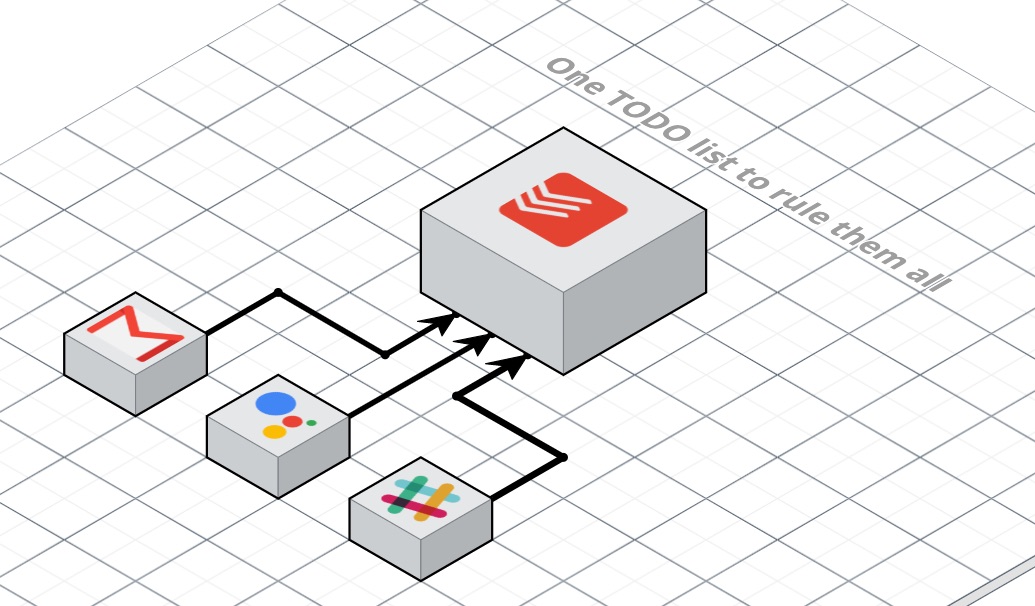
Life Hacking August 2019
I can get a bit extra with my life hacks and organization. I’m in the middle of a “get my life together” month of dieting and applying some discipline into goal tracking and get-sh*t-done attitude. I find I have to do it every few years. Here are things I started doing in around August 2019 to help me hit my goals in 2019.
Integrate a single TODO system
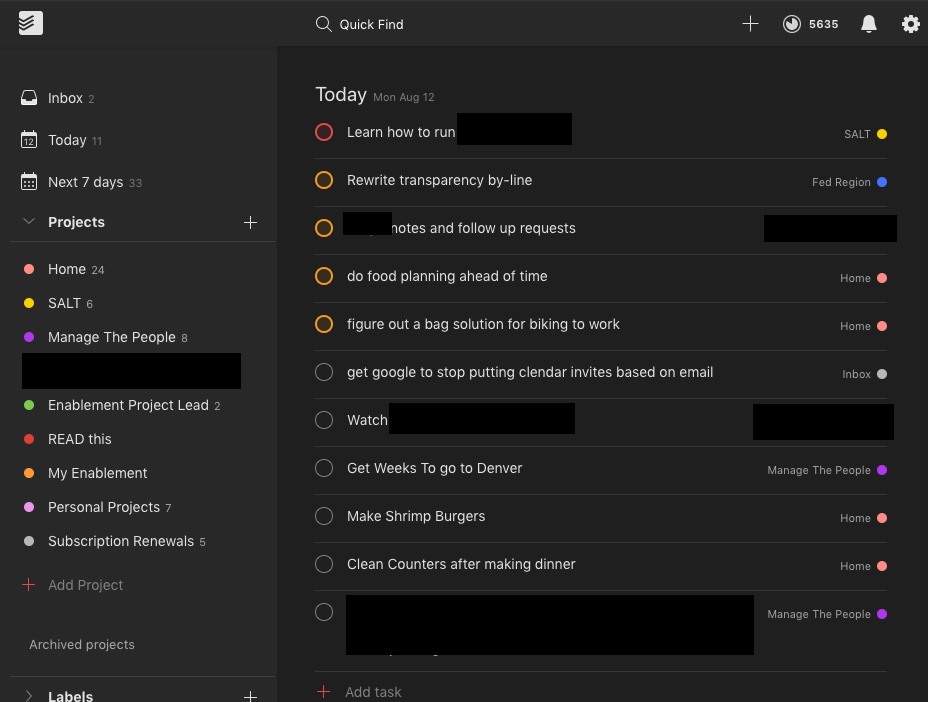
Everything in one place
I’m doing less work travel, but my productivity has not keept up with all the initiatives being started at work. At home I wanted to make a bigger contribution to upkeep. Being consistent and doing things without being asked is the only way I’m going to get my home to a 50/50 split of the domestic-labor.
My paper bullet-journals (I had two, a weekly for home and a daily for work) were not cutting it. 2019 was the time to switch back to TODOist, for daily productivity and reminders. The ability to forward-cast a reminder or set up a reoccurring chore has been a big deal for me that the paper process wasn’t handling well.
I used TODOist in past years, but the integration improvements have made it shine this time around. Here’s what I have rigged:
- Google Home Assistant –> TODOist : I can say “Hey Google, remind me to [X] just about anywhere in the house or from the Google Assitant app in my phone and get a reasonable transcription of new tasks. I use this a lot when doing laundry or other tasks where my hands are occupied. Having a voice assistant with my todo app has been a game-changer.
- Gmail –> TODOist : I no longer use existence in my Inbox or a starring system to indicate that something is a TODO. This just wasn’t working as it became yet another place TODO’s lived. The Gmail plugin for TODOist is excellent.
- Slack –> TODOist : I get told to do things all the dang time. The problem is that Slack is a river. Once something scrolls up past my window, there is no way I’m ever getting back to it. Starring and other in-slack solutions just create “yet another place for TODOs” to accumulate. Slack has TOODist integration. We’ll see if this helps.
Because I categorize my TODOs, I’m getting productivity diagrams telling me how many TODOs I clear a day and each week. Not sure how much I need these but it’s a good feature.
Soft-quit social media

The social media folder on my phone
Tumblr, Twitter, Facebook, Instagram … these were apps I used quite a bit in 2012. Now in 2019 they are distractions. Facebook has done nothing to earn my loyalty as a social platform. Facebook has become all about local groups for me rather than personal connections or keeping up with posts from friends. I was able to migrate all blog-like posts from my Tumblr, so that’s dead. Twitter has been weaponized and brings me no joy. I do not subscribe to KonMari but for Twitter I’ll make an exception. I still love Instagram, but found that I was checking it far too often. Social media is a difficult thing to delete when you still have some network-effect connections you want to maintain. Here’s where I’ve gotten to:
- Tumblr:
- Finally deleted my account
- Twitter:
- Deleted my entire tweet history (who cares).
- Signed out from all mobile use.
- I use a website blocker to reduce my usage on all desktop browsers.
- Facebook: This is the tough one. I want to quit but don’t want to delete my account.
- “Unfollow” but don’t “unfriend” everyone I know. This kills the echo chamber of the Facebook news feed.
- “Unfollow” every group isn’t one of the local groups for which I stay on the platform. I can catch up on interest groups on weekends.
- Uninstall the app from all my mobile devices. I still have Facebook messenger as I find some of my friends still prefer it when chatting with me. Nothing wrong with that.
- Use a website blocker to reduce my usage on all desktop browsers.
- Instagram:
- uninstall from all mobile devices. This is probably a temporary thing, but I need to cut back. With the changes above, Instagram was becoming my replacement for Facebook wall scrolling.
Integrate meal planning and calorie tracking
I ordered too much Uber Eats last year and this year. Ramen and Pho are delicious, but they have became too convenient of a comfort food for my health. God bless my computer-savvy wife and her willingness to pick a single place to put all the recipes we cook for eachother.
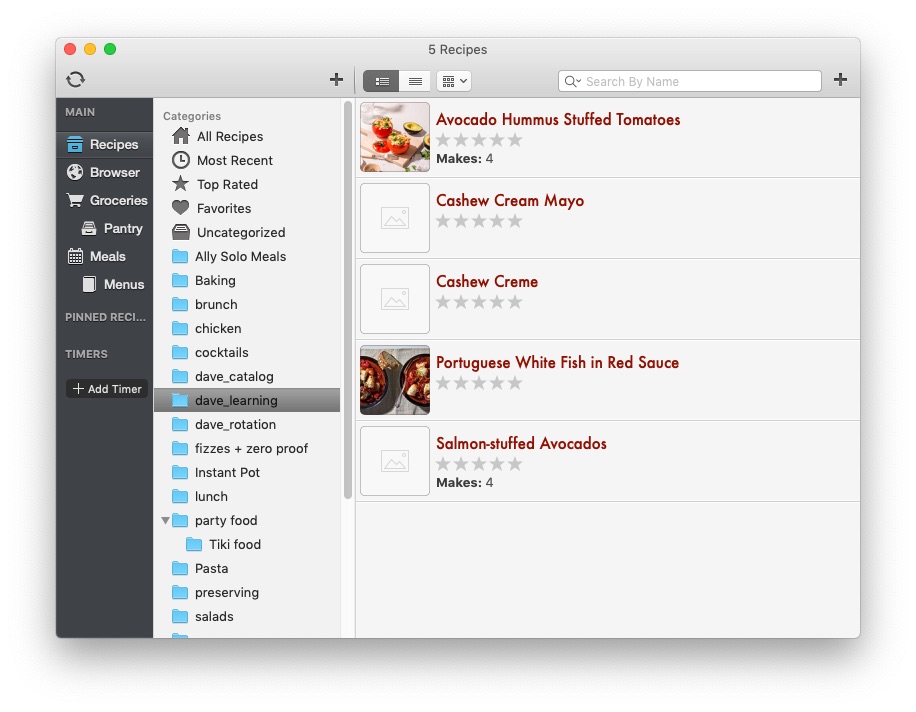
Paprika Holds all our recipes
Ally and I switched from meal planning a whiteboard to meal planning in the calendar feature of Paprika. Paprika is an excellent iOS and Mac recipe app that allows data syncing and website scraping. With a single source of truth established, I can cut and paste the ingredient lists into MyFitnessPal to generate the data I need to track my calorie intake, as a result I have meal planning and the nutrition side of my diet handled.